Multicolor Tweens in Flutter
Flutter’s built-in ColorTween is the standard way to animate a color transition between two colors. With ColorTween we can lerp (linearly interpolate) between two colors along the lifetime of a controller’s animation.
But how can we smoothly transition between multiple colors?
This article discusses three methods, each which may suit different situations.
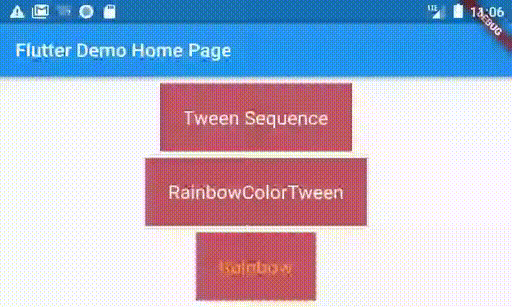
Tween Sequence Approach
First, we recognize that transitioning between multiple colors is equivalent to transitioning between pairs of colors in sequence. For example, the transition of Red → Blue → Green → Yellow → Red is simply the seamless succession of transitions:
- Red → Blue
- Blue → Green
- Green → Yellow
- Yellow → Red
In Flutter, we can mirror this concept exactly by building a composite tween, TweenSequence, consisting of individual ColorTweens.
Animatable<Color> bgColor = TweenSequence<Color>([
TweenSequenceItem(
weight: 1.0,
tween: ColorTween(begin: Colors.red, end: Colors.blue),
),
TweenSequenceItem(
weight: 1.0,
tween: ColorTween(begin: Colors.blue, end: Colors.green),
),
TweenSequenceItem(
weight: 1.0,
tween: ColorTween(begin: Colors.green, end: Colors.yellow),
),
TweenSequenceItem(
weight: 1.0,
tween: ColorTween(begin: Colors.yellow, end: Colors.red),
),
])
Each item in the sequence is a two-color transition, and each SequenceItem has equal weight, meaning each occupy equal parts of the total animation duration (i.e. one-fourth).
This tween can now be used to form an animation in a widget’s state. In the example below, a TweenSequence bgColor is driven by a 5-second looping controller to build an Animation.
class _TweenSequenceBoxState extends State<TweenSequenceBox>
with SingleTickerProviderStateMixin {
AnimationController _controller;
Animation<Color> _colorAnim;
@override
void initState() {
super.initState();
_controller = AnimationController(
duration: const Duration(seconds: 5),
vsync: this,
)..forward()..repeat();
_colorAnim = bgColor.animate(_controller);
}
// Our build method will go here
@override
void dispose() { // don't forget to clean up!
_controller.dispose();
super.dispose();
}
}
With the animation prepared, the build method makes use of an AnimatedBuilder to draw a Container with a background color. Each frame, the widget is rebuilt with a background color as defined by the _colorAnim value.
Widget build(BuildContext context) {
return AnimatedBuilder(
animation: _controller,
builder: (context, child) {
return Container(
padding: EdgeInsets.all(24.0),
decoration: BoxDecoration(color: _colorAnim.value),
child: Text('Tween Sequence'),
);
});
}
Rainbow Color Tween Approach
The rainbow_color package provides a simpler interface to build multicolor tween: RainbowColorTween. This may be used as a drop-in replacement for an equal-weighted TweenSequence<Color>. For example, the bgColor sequence above can be replaced with the more direct
Animatable<Color> bgColor = RainbowColorTween([
Colors.red,
Colors.blue,
Colors.green,
Colors.yellow,
Colors.red,
])
All other code remains identical.
Rainbow Interpolation Approach
RainbowColorTween utilizes the Rainbow multicolor interpolation class behind the scenes. If a widget involves numerous derived multicolor animations, especially those dependent on the spectrum itself, then it may be useful to directly use Rainbow spectrum interpolation. For example, the following widget shows the text foreground color “lagging” one color behind the background in the sequence:
class _RainbowBoxState extends State<RainbowBox>
with SingleTickerProviderStateMixin {
AnimationController _controller;
Animation<double> _anim;
@override
void initState() {
super.initState();
_controller = AnimationController(
duration: const Duration(seconds: 5),
vsync: this,
)..forward()..repeat();
_anim = bgValue.animate(_controller);
}
// animate a double from 0 to 10
Animatable<double> bgValue = Tween<double>(begin: 0.0, end: 10.0);
// build a rainbow spectrum that blends across the same numerical domain
Rainbow rb = Rainbow(rangeStart: 0.0, rangeEnd: 10.0, spectrum: [
Colors.red,
Colors.blue,
Colors.green,
Colors.yellow,
Colors.red,
]);
Widget build(BuildContext context) {
return AnimatedBuilder(
animation: _controller,
builder: (context, child) {
return Container(
padding: EdgeInsets.all(24.0),
decoration: BoxDecoration(color: rb[_anim.value]), // lerp for background color
child: Text('Rainbow'),
style: TextStyle(color: rb[(_anim.value - 2) % 10]), //shift one color backward
);
});
}
}
// dispose() omitted
}
Conclusion
For simple equal-weighted multicolor tweens without curves, RainbowColorTween is the simplest solution. For more complex use-cases, combine ColorTween items into a TweenSquence.
Finally, if animations involve choreography within a multicolor spectrum or across several spectra, then utilizing Rainbow directly to interpolate may prove simplest.
Source
See multicolor_tweening_flutter_example on Github.
